- DATE:
- AUTHOR:
- The AtomicJar team
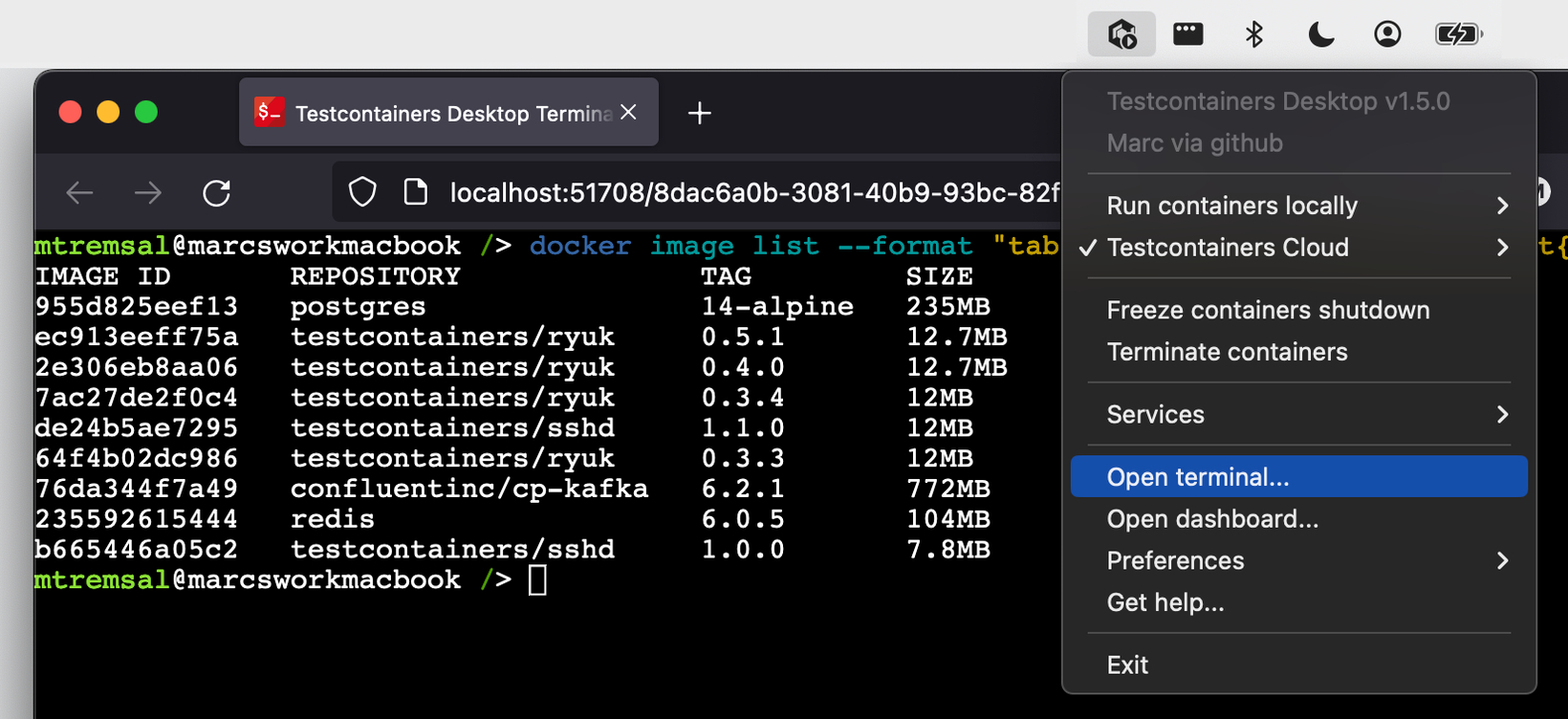
Open a terminal to your container runtime
Sometimes, looking at logs isn't enough and you need to run arbitrary commands to troubleshoot. Testcontainers Desktop now makes it easy to "open a terminal" to your container runtime. If you rely on Testcontainers Cloud, you'll connect to the cloud worker, and if you run containers locally (including with the new embedded runtime!), you'll connect to the VM on your machine. Either way, the docker context is set automatically so that commands such as docker ps and docker stats work out of the box. The terminal opens in a web browser for portability reasons, with access limited to localhost and secured by a unique hash.
Note: if you'd like to connect to someone else's cloud worker instead, for example to troubleshoot automated tests in your CI, you can do so by using the connect command.