- DATE:
- AUTHOR:
- The AtomicJar team

Testcontainers May Roundup
Welcome to the second edition of the monthly Testcontainers newsletter. Get ready for exciting product updates, Testcontainers open-source news, and much more!
Upcoming Events
Quarkus & contract tests
Youtube stream with Holly Cummins: June 7, 2023

Our guest is Holly Cummins, a Java Champion, developer, author, and a Senior Principal Software Engineer at Red Hat working on Quarkus. Join us to learn how to start using contract tests effectively, what to do on the producer or consumer side of the APIs, where to store contracts, and how to evolve systems protected by contract tests.
Databases, jOOQ, and Testcontainers
Youtube stream with Lukas Eder: June 14, 2023
Our guest this time is Lukas Eder who is the creator of the jOOQ libraries, a brilliant engineer, entrepreneur, author, and a Java Champion. We’ll talk about SQL, how Lukas sees database usage, trends in testing with real dependencies, and how Testcontainers changed issue reporting for jOOQ.
Testcontainers Cloud Updates
Analyze recent test sessions in your dashboard
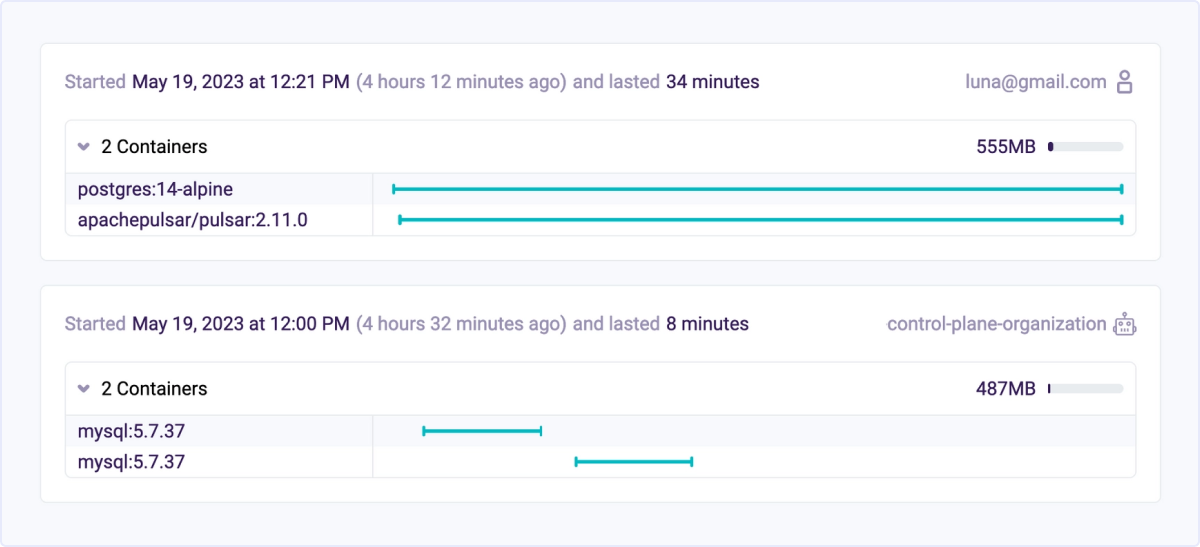
If you've ever wanted to:
Check how many containers are running and for how long.
Estimate how much RAM you save locally by running Testcontainers Cloud.
Confirm that you're using the singleton pattern to reuse a single database across many tests.
Review how many workers your CI requests in parallel via turbo mode.
You can now answer these questions and many more by analyzing your recent test sessions in your dashboard.
Share interesting test sessions with your team
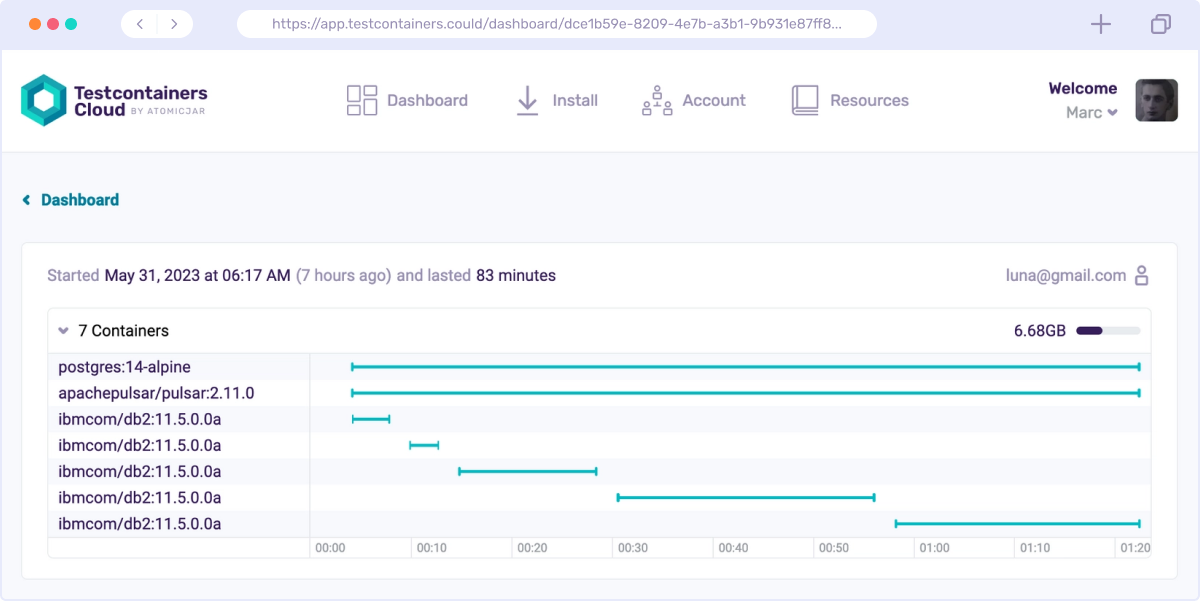
No more scrolling down to find a specific test session. As you review your dashboard, if a test session catches your eye, you can now easily share it with the rest of your team. Simply open the test session in a dedicated page and share the static link.
Filter the dashboard by users and service accounts

As more of your team adopts Testcontainers Cloud, and as you set it up in your CI, you tend to generate many more test sessions. You can now filter the whole dashboard, including the usage and top container widgets as well as the list of recent sessions, by user and service accounts. This allows you for example to pick a service account to examine only the sessions for a given CI pipeline, or to filter by all users to exclude CI activity in your analytics.
Testcontainers OSS News
Testcontainers for Java
Better integration between Spring and Testcontainers in Spring Boot 3.1 — including the local development environment setup. Spring Boot 3.1.0 introduced much improved support for Testcontainers that will not only make writing integration tests easier but also make local development a breeze.
Testcontainers for Go
This new Getting Started with Testcontainers for Go guide will give a full picture of how to create a Go application with modules support, implement a CustomerRepository to manage customer data in a PostgreSQL database using the pgx driver and integration test the database interactions using testcontainers-go.
Testcontainers for Ruby
We’re excited to welcome Testcontainers for Ruby to the main Testcontainers GitHub repository. Thank you to Guillermo Iguaran for contributing the Ruby library as well as initial modules for Elasticsearch, Redis, MariaDB, MySQL, Postgres, Mongo, Nginx, and Redpanda!
Releases
Testcontainers-java 1.18.3 released, which brings support for the new Testcontainers Host Strategy for better Testcontainers Cloud integration as well as some bugfixes for modules such as RedPanda or CrateDB.
Testcontainers-dotnet 3.2.0 released, which brings Testcontainers Host Strategy support as well, a new Keycloak module and also a couple of bugfixes.
Testcontainers-go 0.20.1 released (as a fixup of 0.20.0) which brings in many new modules such as RedPanda, LocalStack, Redis, Neo4J, Vault, PostgreSQL MySQL and Couchbase. It also brings an API similar to Testcontainers for Java, that provides different hooks into the container lifecycle.
Testcontainers-node 9.8.0 released with support for the new Testcontainers Host Strategy as well and better out-of-the-box support for the new user home directory Docker socket location in Docker Desktop for Mac.



