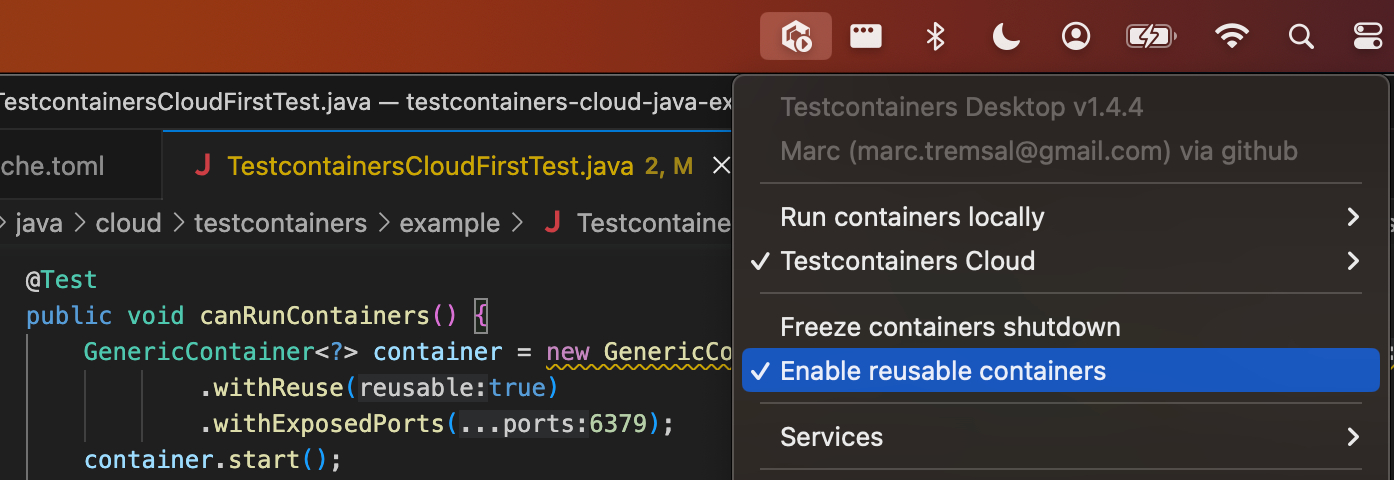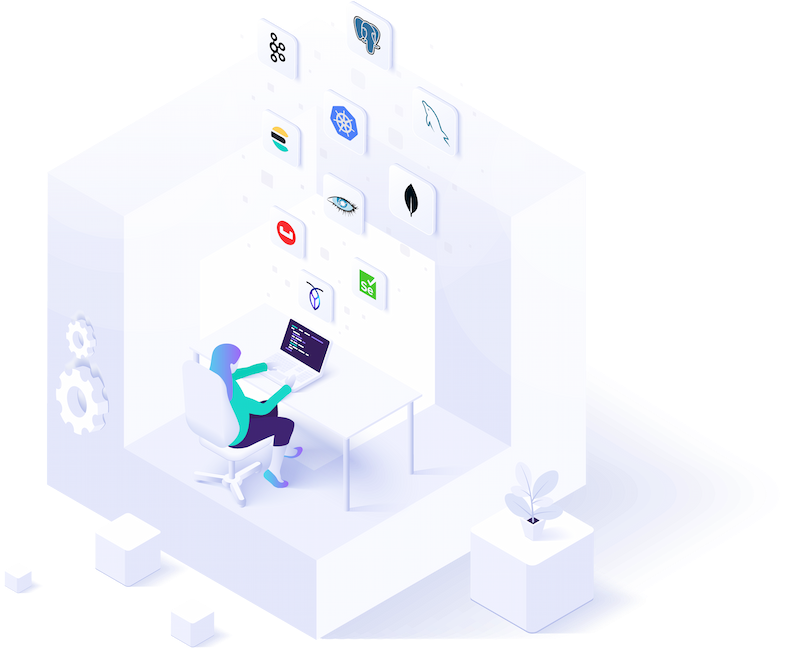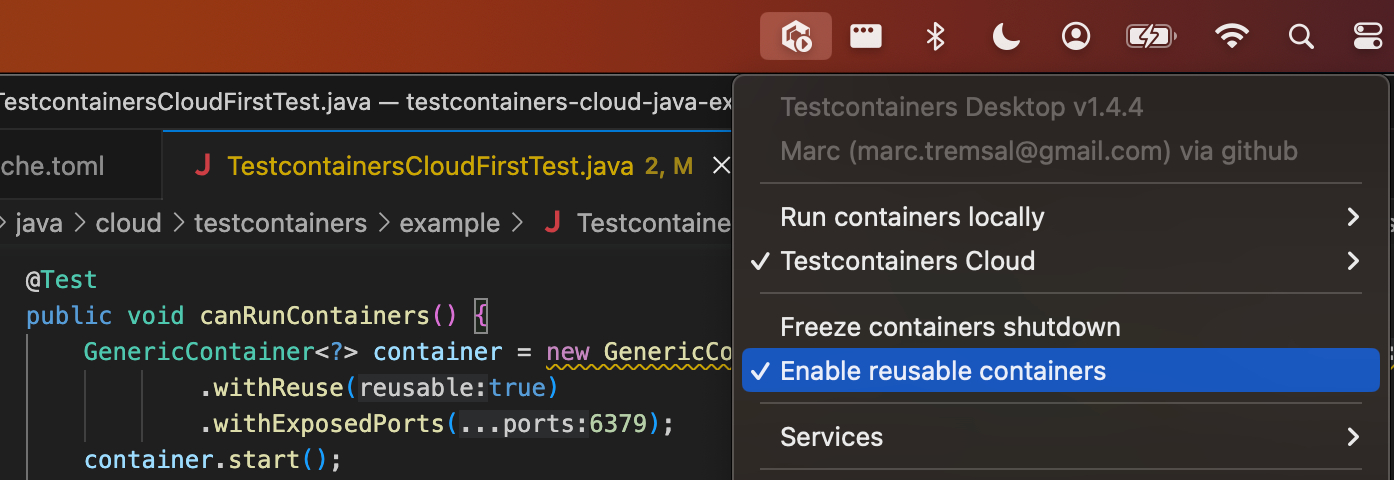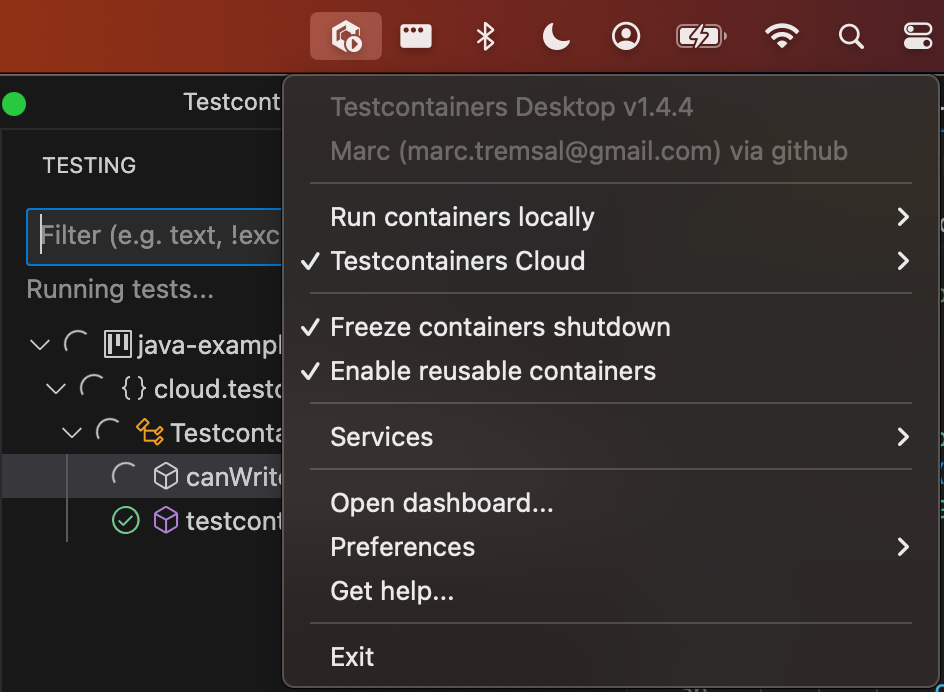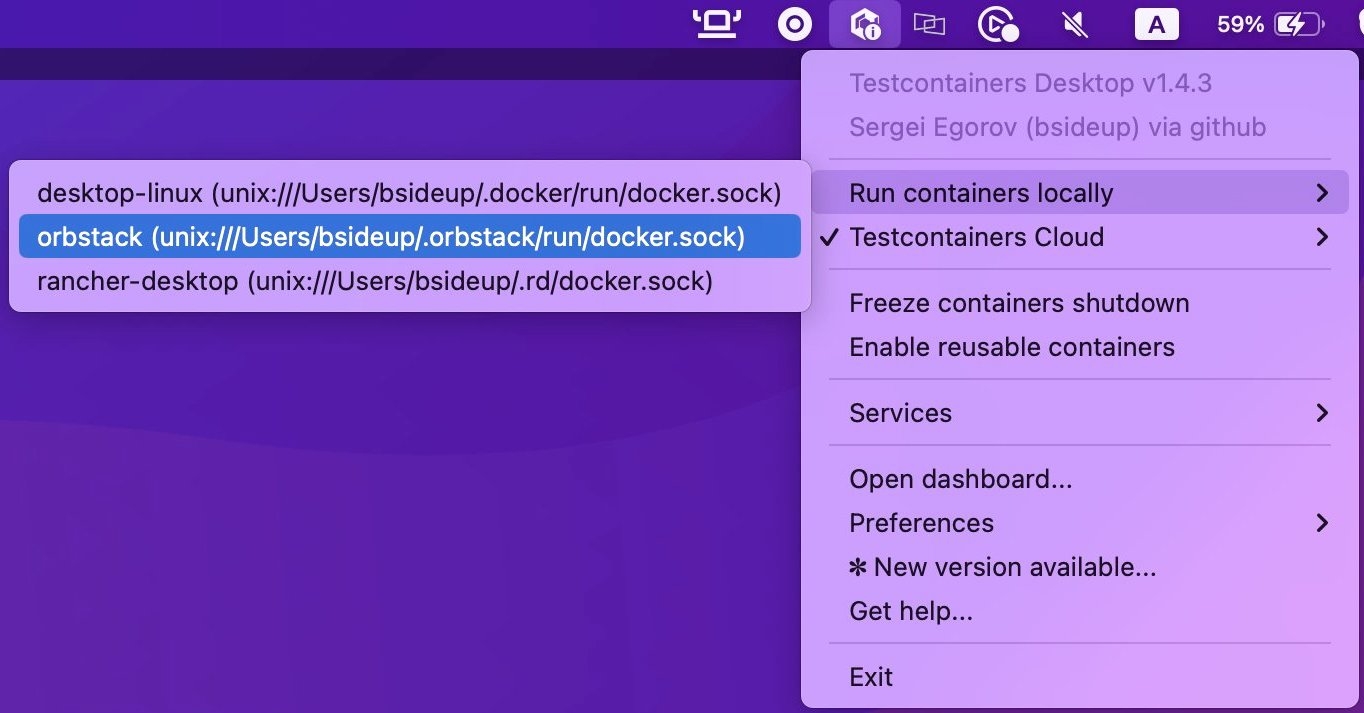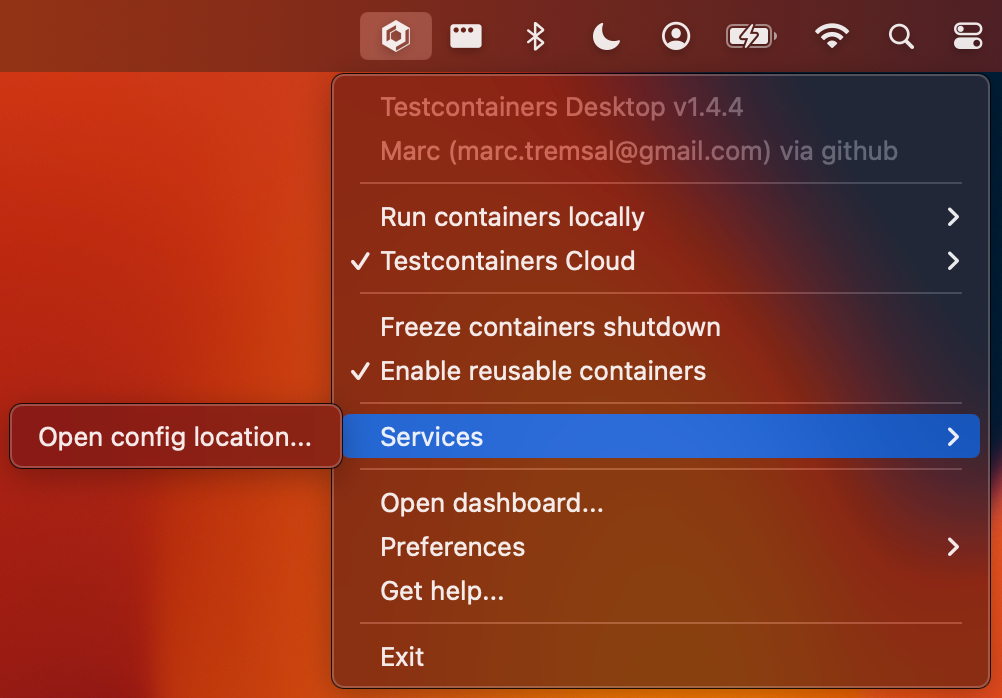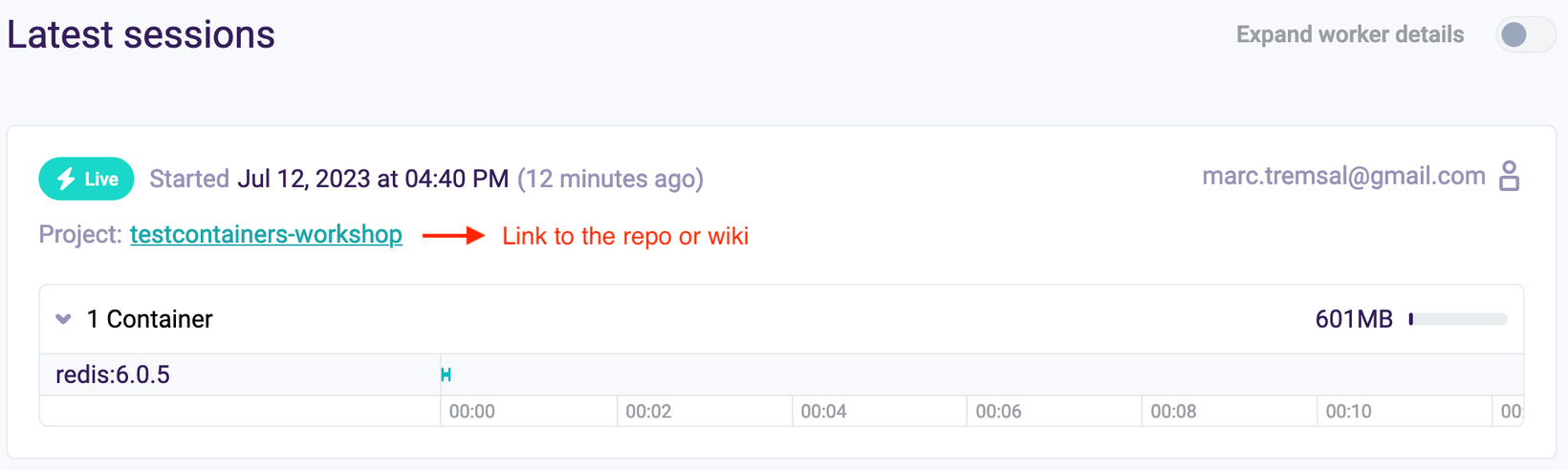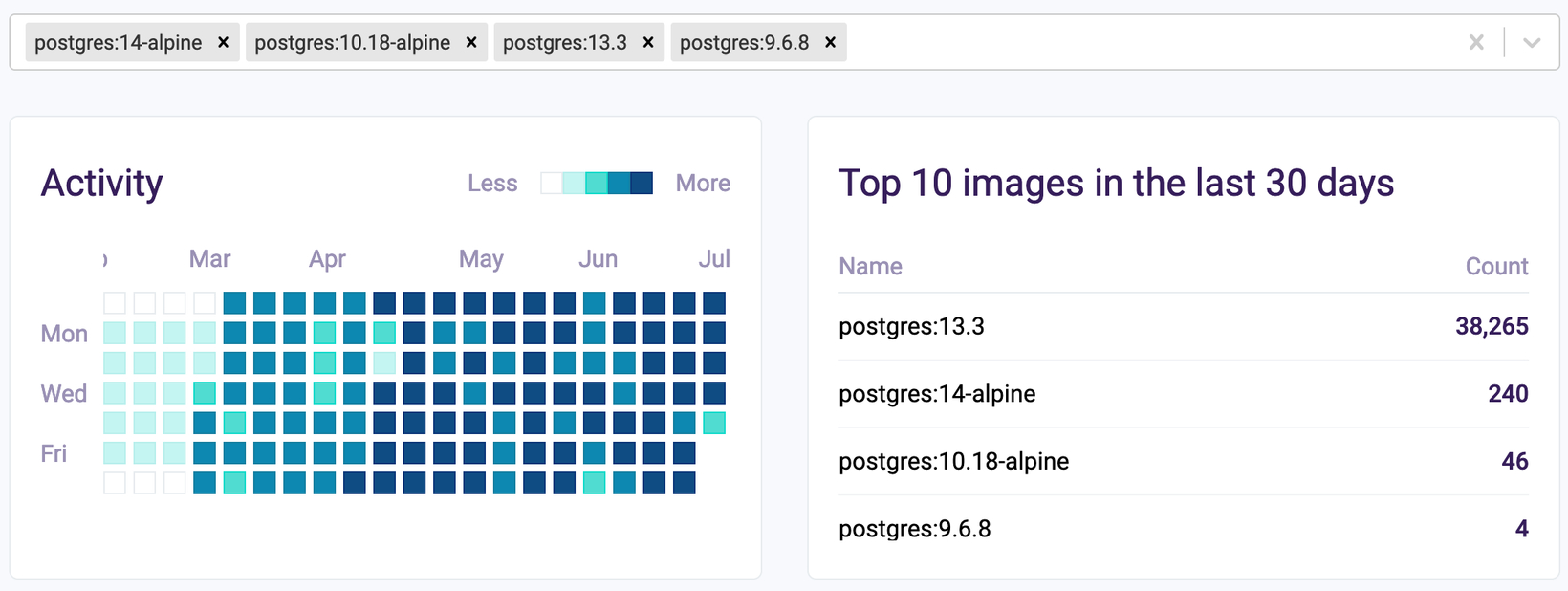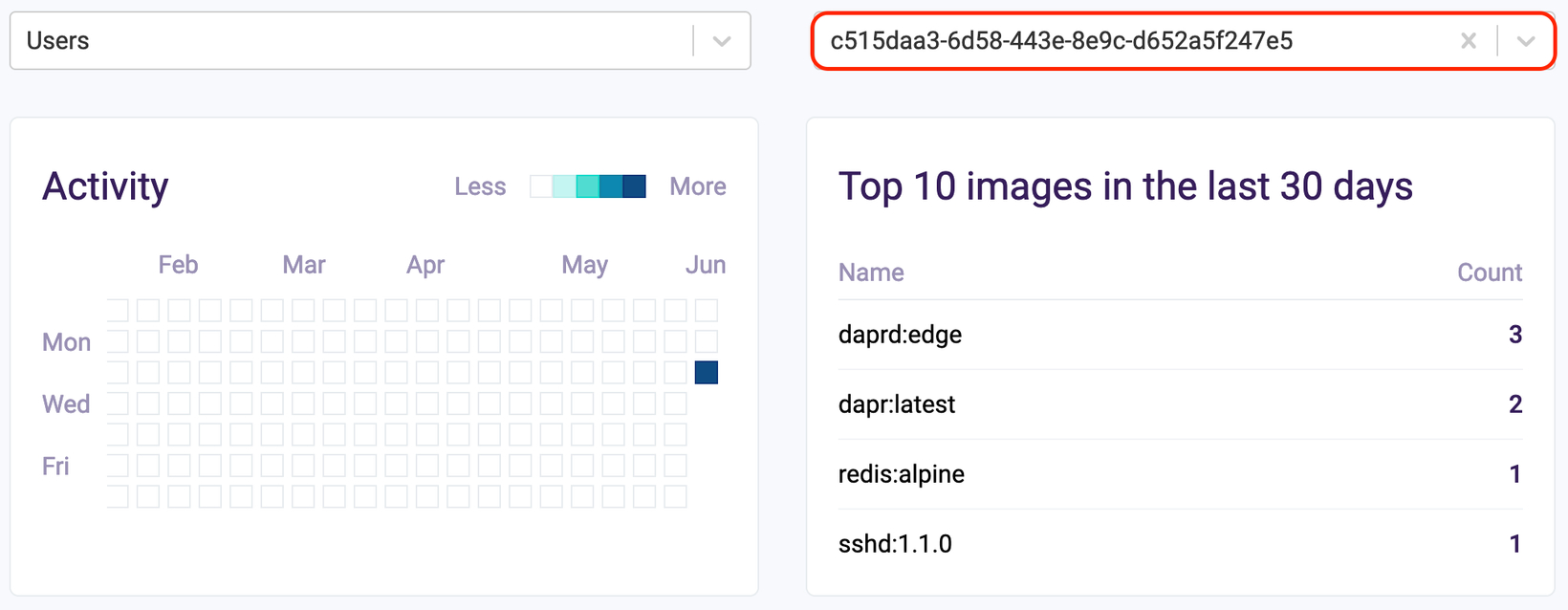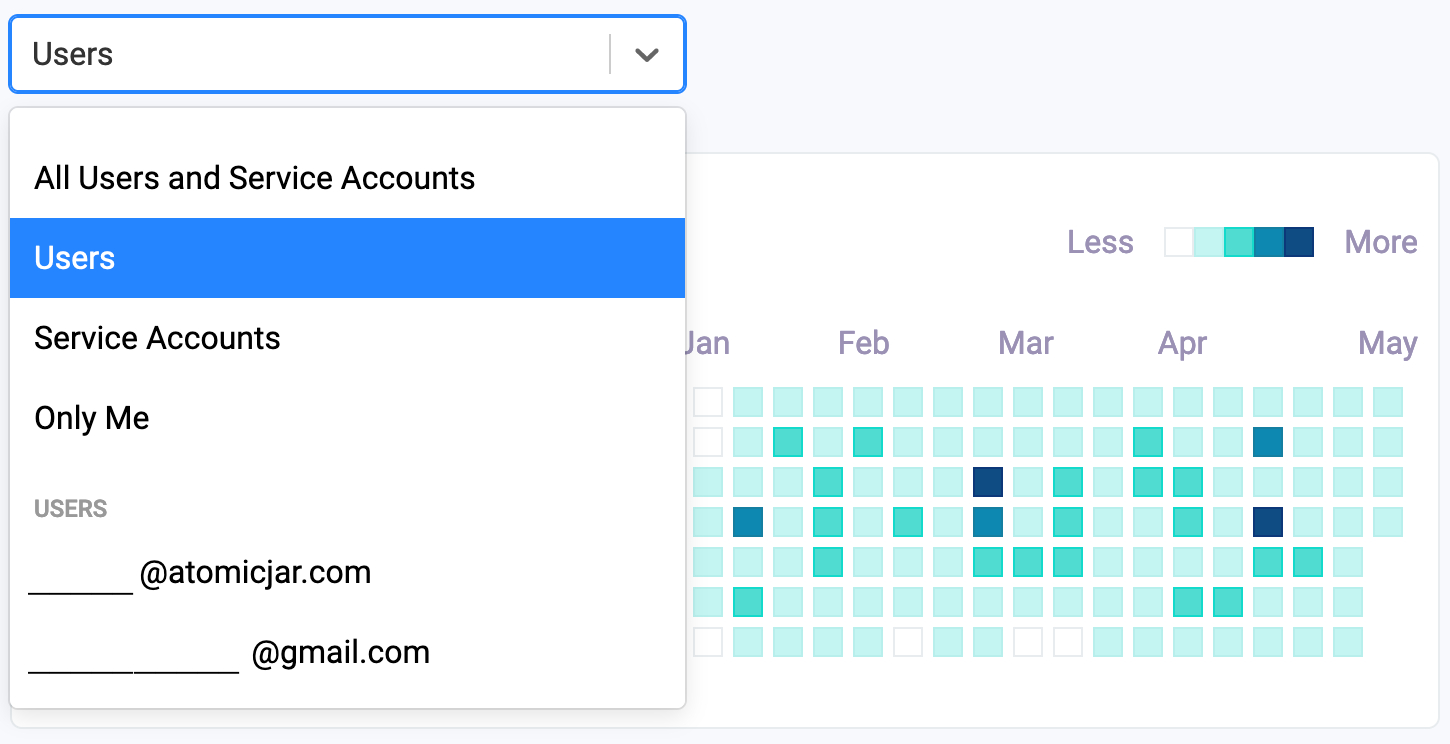Enable reusable containers with a single click
By keeping containers running and allowing multiple tests to "reuse" the same container, it's possible to shave off container start times. With Testcontainers Desktop switching the "reuse" capability on and off is now as easy as clicking the corresponding option in the app's menu.
Freeze containers to prevent their shutdown while you debug
With Testcontainers Desktop, you can now "freeze" containers to prevent their shutdown so that you can debug them. After enabling "Freeze containers shutdown", simply run your test as usual, and the app will prevent its shutdown, effectively keeping the test running indefinitely.
Switch container runtimes and burst to the cloud
With Testcontainers Desktop, you can now easily switch between your local container runtimes for all your Testcontainers-powered dependencies. And thanks to Testcontainers Cloud, you can even run them in the cloud on demand!
Set fixed ports to easily debug development services
You can now configure Testcontainers Desktop to proxy running services to a fixed port on your machine, making it easy to debug Testcontainers-based services with your local tools.
Testcontainers June Roundup
It's time for round three of the Testcontainers monthly newsletter. In our June Roundup, we have a Community Survey - spare just 5 minutes to help us improve! In Testcontainers Cloud, we're introducing new dashboard filters. On the OSS front, dive into new guides for Node.js, jOOQ/Flyway, Quarkus, explore informative blog posts, and don’t miss the fresh releases of ...
Tag your test sessions by project
You can now tag your Testcontainers sessions by project and provide a useful link, such as the repo or wiki. To get started, simply set the TCC_PROJECT_KEY and TCC_PROJECT_URL environment variables.
Filter dashboards by container image names
You can now filter the dashboards by container image name! By selecting one or more images, your dashboards will show the associated volume of testing activity over time, the number of containers run by image, and the latest test sessions that included these images.
Filter dashboards with unique session or worker id
When debugging a specific test run or CI job, you can now filter the dashboards by any id found in the logs.
Testcontainers May Roundup
Welcome to the second edition of the monthly Testcontainers newsletter. Get ready for exciting product updates, Testcontainers open-source news, and more...
Filter the dashboard by users and service accounts
You can now filter the whole dashboard, including the usage and top container widgets as well as the list of recent sessions, by user and service accounts.